I attended the new Microsoft Surface launch event and fell in love
- Sam Cobley

- Aug 15, 2024
- 7 min read
Recently, Microsoft announced the launch of two new devices: Surface Laptop 6 for Business and Surface Pro 10 for Business. They are called “for Business” because that’s exactly what they are made for, and come packed with features business customers have requested. As HybrIT are a Gold Surface Partner I was lucky to be invited to the UK launch at the Microsoft Experience Centre on Regent Street, a showcase of the next era of Surface and how it empowers you to do more with AI.
Microsoft is dubbing these new devices “AI PCs” as they are specifically designed to accelerate Microsoft Copilot experiences. This is thanks to the Intel® Core™ Ultra processor inside, which has a very impressive performance boost and increased energy efficiency compared to the previous generation of silicon (more on that in a bit). There’s even a new Copilot key on the keyboard which gives you quick access to Copilot in Windows 11 Pro.
There’s a whole heap of other improvements of course, from the non-reflective display to the 19-hour battery life, AI enhanced Studio Camera, and increased repairability of the devices so you can sweat your assets for longer, which is also better for the planet.
During the afternoon of presentations and labs I fell in love with Surface Laptop 6, let me tell you why…
Meet the new Microsoft Surface AI PCs
First let’s look at the top-level specifications of the devices. The Surface Laptop 6 is the more powerful of the two devices, but the Surface Pro 10 is designed for ultimate portability, so how you work would dictate which device is best suited to you. I spend a lot of time at my desk and like a bigger screen for graphics work, so the Surface Laptop 6 would be my pick.
 Surface Laptop 6Processor: Intel® Core™ Ultra 5 135H, Intel® Core™ Ultra 7 165H, NPU: Intel® AI Boost Screen size: 13.5-inch or 15-inch Storage: Removable 256 GB, 512 GB or 1 TB solid-state drive Memory: 8 GB, 16 GB, 32 GB or 64 GB Weight: 13.5-inch: 1.38 kg, 15-inch: 1.68 kg Colours: Platinum or Black |  Surface Pro 10Processor: Intel® Core™ Ultra 5 135U, Intel® Core™ Ultra 7 165U, NPU: Intel® AI Boost Screen size: 13-inch Storage: Removable 256 GB, 512 GB, 1 TB solid-state drive Memory: 8 GB, 16 GB, 32 GB, 64 GB Weight: 879 g Colours: Platinum or Black |
For full specifications see the Microsoft Surface website.
Performance
The big shift in the new Surface line-up is the 14th Gen Intel® Core™ Ultra Processor with Intel® AI Boost - a triple threat of a CPU, GPU and NPU. Intel told us during their presentation that this is their biggest architecture update in 40 years, so this is proper cutting-edge stuff.
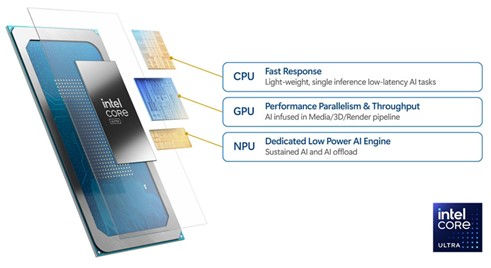
The GPU (Graphics Processing Unit) is great for… well graphics. As somebody that regularly uses the Adobe suite for photo and video editing that is an important feature for me. I don’t want to wait three hours to render a video file or get sloppy performance whilst I’m trying to edit something.
The NPU (Neural Processing Unit) is the game changer when it comes to AI. Traditionally most AI stuff has run in the cloud, which meant the performance of the end user device wasn’t that important. However, with the advent of things like Copilot there has been a shift to that being done at the edge, on the user’s device. This means that if you are going to be using Copilot and other AI apps you really need a device with sufficient grunt, so you don’t have to wait around for it to spit out something useful. Otherwise, you aren’t really capitalising on the productivity benefits that AI gives you.
With this increased load on your device, you would naturally assume this means you are going to be using a lot more power and subsequently your battery life would take a battering, but Intel has an answer for that too.
The new chip offers up to:
47% better office app productivity vs three-year-old PC1
36% processor power reduction gen-over-gen for video conferencing2
2.2x AI performance gen-over-gen for video editing2
So not only are you getting better performance but many applications like video conferencing consume significantly less power, and with the amount of video calls we all do these days that’s a godsend. The 19-hour battery life3 means you should be able to work a full day without needing to take your charger everywhere with you, particularly useful if you leave it behind on one of your days in the office (which I have done more than once!) or if you are hopping in and out of meeting rooms all day.
Built for Copilot
I don’t currently have a Copilot licence (something which I’m hoping I will change very soon after a couple of people trialled it internally) as it would massively benefit me. As a marketer I’m constantly jumping in and out of Word and PowerPoint creating datasheets, presentations, and other collateral. I also spend lots of time on Teams calls with colleagues, partners, and vendors. Having Copilot would really help me organise my actions, summarise meetings and create content in a more efficient way.
Unfortunately, Copilot licences aren’t particularly cheap, so many smaller businesses like ours have some tough decisions to make on who gets one and who doesn’t. So, if I do get my hands on one, I’ll need a device that can handle what I’m going to throw at it. I’m also a frequent user of Adobe Photoshop and Premiere Pro, and with the advancements in AI in image and video creation I want to stay ahead of the curve.
I’m writing this blog from a Dell XPS 15 9510 laptop with an 11th Gen Intel® Core™ i7-11800H – which has served me well over the last three years, but the Surface Laptop 6 blows it out of the water especially when I look at what I’m going to be working on in a few months from now when I have that coveted Copilot licence!
PS: If you are reading this Adam I’d like the 15 inch Surface Laptop 6 with the Intel® Core™ Ultra 7 Processor 165H please. :)
Security
One of the drawbacks of using AI more frequently is that you will inevitably be creating more data, and you need to make sure it stays secure. Microsoft Surface have adopted “chip to cloud security” which effectively means protection down to the firmware level with hardware security features that shield user credentials and other critical data.
Also known as secured-core PCs the new Windows 11 Pro devices have a reported 3.1-times reduction in firmware attacks.4

Windows Hello also offers enhanced sign-in security protection for improved credential isolation. Sign in instantly with facial recognition, a secure PIN, or multi-factor authentication. The Surface Pro 10 even features a built-in NFC reader, so you can quickly sign in with a badge.
Build quality and materials
They had the Surface Laptop 6 and Surface Pro 10 dotted around for us to look at and try between presentations. The first thing that jumps out at you is the build quality, they look and feel fantastic - true premium devices. After speaking with some of the development team it was clear they understand using a device is a tactile experience, as they went to great lengths to make sure they look nice and feel good to use.
Microsoft designed many of the components from the ground up, including the kick stand hinge on the Surface Pro 10 which has just the right amount of resistance, so it is easy to open, but also holds at the angle of your choosing without collapsing. They had enlarged 3D printed prototypes of the hinge which allowed them to experiment until it was just right before building the real version at scale from metal.
Microsoft even built an acoustic anechoic chamber (a room designed to absorb as much sound as possible) so they could listen to the cooling fan and make sure it had a pleasing pitch, now that’s attention to detail.

Sustainability and repairability
It was also great to hear that Microsoft are recycling and then reusing aluminium manufacturing scrap in device production. Surface Laptop 6 for Business’s enclosure is made with a minimum of 25.8% recycled content, including 100% recycled aluminium alloy and 100% recycled rare earth metals. The Surface Pro 10 for Business’s enclosure is made with a minimum of 72% recycled content, including 100% recycled aluminium alloy and 100% recycled rare earth metals.
They have made it substantially easier to repair and recycle the devices too. The Surface Pro 10 even comes with instructional QR codes built into the device, plus clear icons that identify the number of screws and driver types needed for key components. This means in theory you could ship a replacement part with a driver to an end user and they could repair the device themselves! In fact, during one of the presentations they swapped a screen out inside 15 minutes to show just how easy it is.
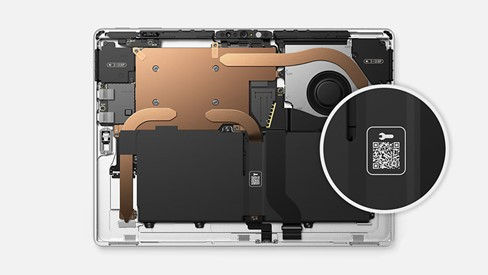
I really applaud this move because it means that organisations can keep devices running for longer before needing to buy new, which is ultimately they best way to reduce environmental impact.
Like many other organisations HybrIT have a net zero goal, so tracking our carbon footprint is important for us. The Surface Management portal comes complete with transparent carbon accounting, so you can easily calculate, monitor, and report on your ESG goals.
Accessibility
Not only have Microsoft embedded a whole heap of accessibility features into the software but they also launched a range of highly adaptive accessories that let employees customize their own mice, keyboard inputs, and shortcuts—empowering them to create their ideal workspaces, increase productivity, and use their favourite apps more effectively. Users can further customize setups unique to them by 3D printing attachments through Shapeways.

As a keen gamer I’ve long been a fan of the work Special Effect have done, and it’s nice to see Microsoft doing their bit to make workplace devices more inclusive.
Summary
AI PCs are undoubtedly the future, in fact one of Microsoft slides predicted a 44% compound annual growth rate with AI PCs equating to 70% of all PC shipments by 2028.
And even if you aren’t using lots of AI right now, the Surface Laptop 6 and Surface Pro 10 are equipped to deal with the AI of tomorrow too.
If your business is a Windows user, you would be remiss to not seriously consider switching to Surface if you haven’t already. Not only are they great devices but there are huge security and management benefits too, with Microsoft estimating up to $9,036 of savings across three years.
If you are interested in finding out more about the Surface range have a look at our Surface-as-a-Service page. There’s also discounts on the previous generation until mid-June (subject to availability), so if AI isn’t that important to you, you can snap up a Surface Pro 9 or Surface Laptop 5 at a bargain price.
References
1 Intel Core Ultra 7 165H vs 11th Gen Intel Core i7
2 Intel Core Ultra 7 165U vs 13th Gen Intel Core i7
4 Windows 11 Survey Report. Techaisle, February 2022. Windows 11 results are in comparison with Windows 10 devices.







Comments